Video Consultation - How to Guide
My GP has sent me a video link
How to do a video consultation with your GP
Your GP practice may decide that they want to do your appointment via video consultation. See how it works below.
How it works:
- Your practice will let you know that they would like you to do a video consultation
- Your Clinician will then send you a text message with a link to load video consultation, that looks something like this:
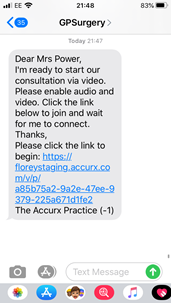
What you need to do:
- Once you receive the message click on the link
- It will then open your internet browser (e.g. Safari, Chrome)
- It may show you a screen where you need to click "Request permissions" to enable your camera and your microphone.
- You should then be able to see yourself.
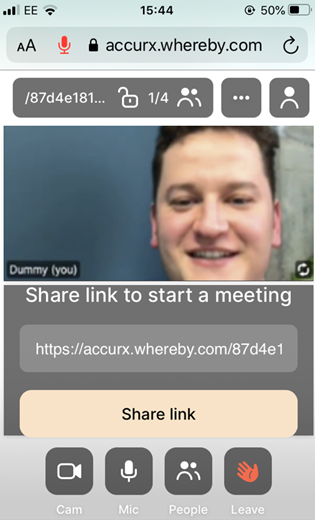
When the Clinician joins the video you will see them in the video window also.
*This link will only work for the appointment booked, once the call has finished the link no longer works.